How do I add a domain name?
Depending on your hosting package, you can add multiple domain names to cPanel. For example, you do not have to take a separate hosting package per website.
Important
- For Starter hosting packages, you can use 1GB of memory for PHP. For premium hosting packages this starts from 3GB. If you have multiple websites on your hosting package, you may be more likely to hit this limit.
- It is important that the domain name you add is actually registered and refers to the server where your hosting package is located.
Steps
Step 1. Log in to cPanel.
Step 2. Under the Domains category, click Addon Domains.
Step 3. Under the Create an additional domain text, enter the desired domain name. The subdomain and document root fields are automatically populated. You can change these settings to your desire, we recommend an easy to remember location for your document root.
Important: If the subdomain already exists in your account you will need to change the subdomain entry. The subdomain is only used for the technical works of the Addon domain, so you can change this as you wish.
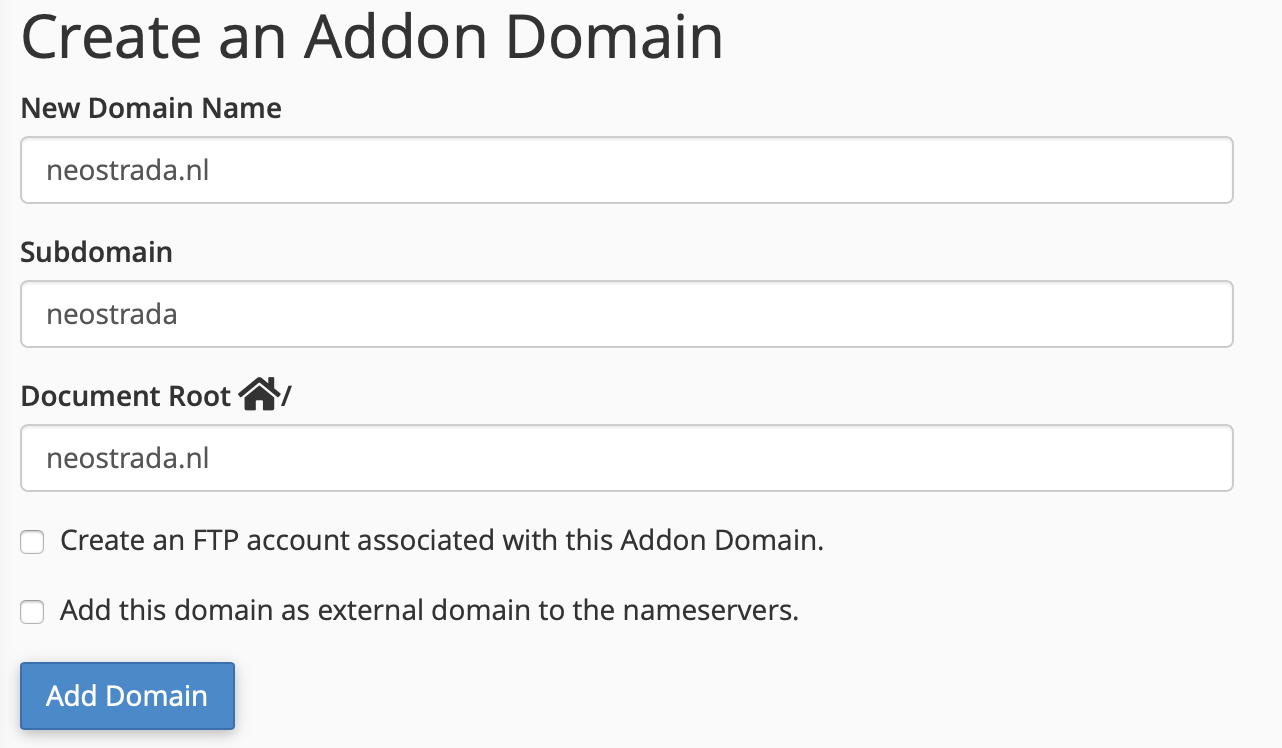
Step 4. If you want the new domain name to have a separate FTP account, check the box Create an FTP account associated with this additional domain. This is not necessary, as you can just log in with your login information from cPanel via FTP.
N.B.: How do I log in via SFTP with FileZilla?
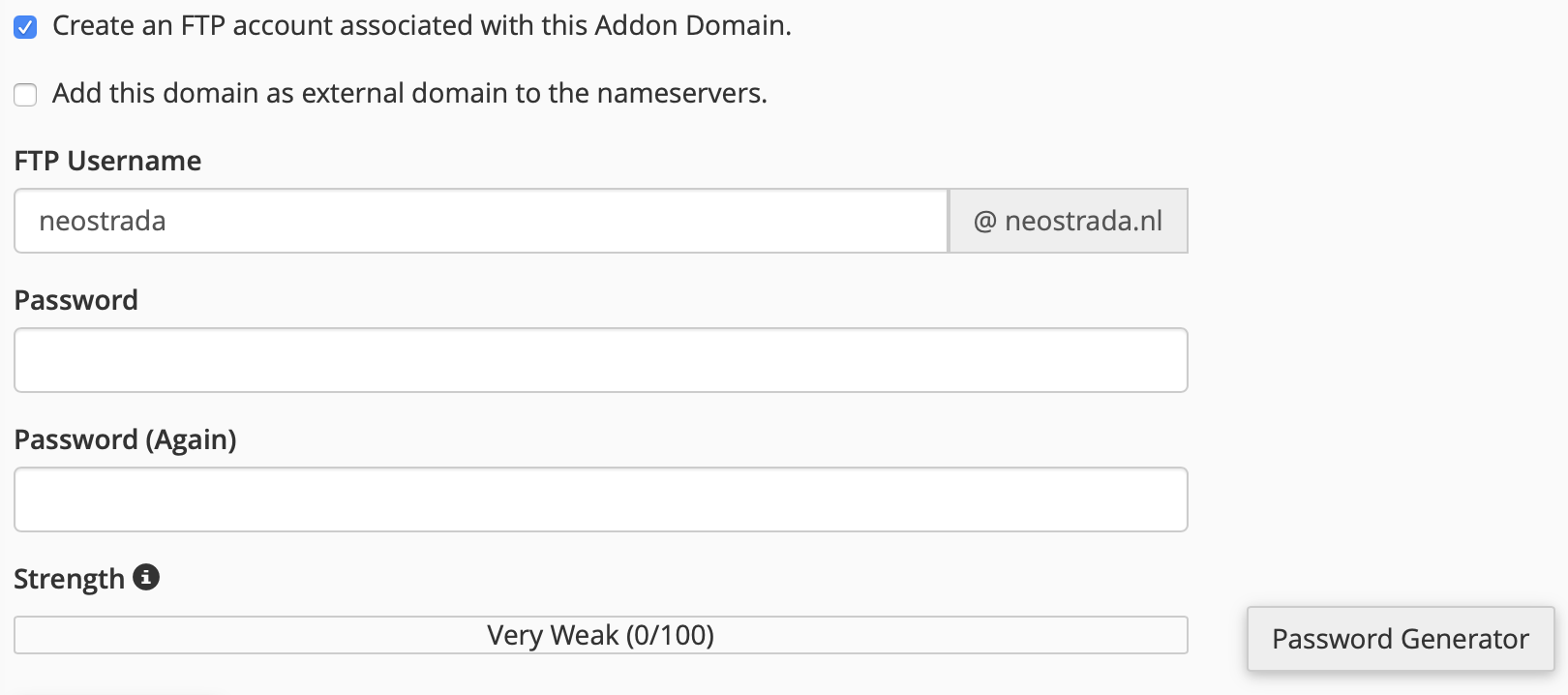
Step 5. Click Add Domain. The extra domain name has now been created.





