How do I change the language of cPanel?
cPanel is available in many different languages. Dutch is set as the default language, but you can easily change that.
Steps
Step 1. Log in to cPanel.
Step 2. In the bar at the top of the page, click on your username and then click 'Change Language'. If this is set to dutch, click 'Taal wijzigen'.
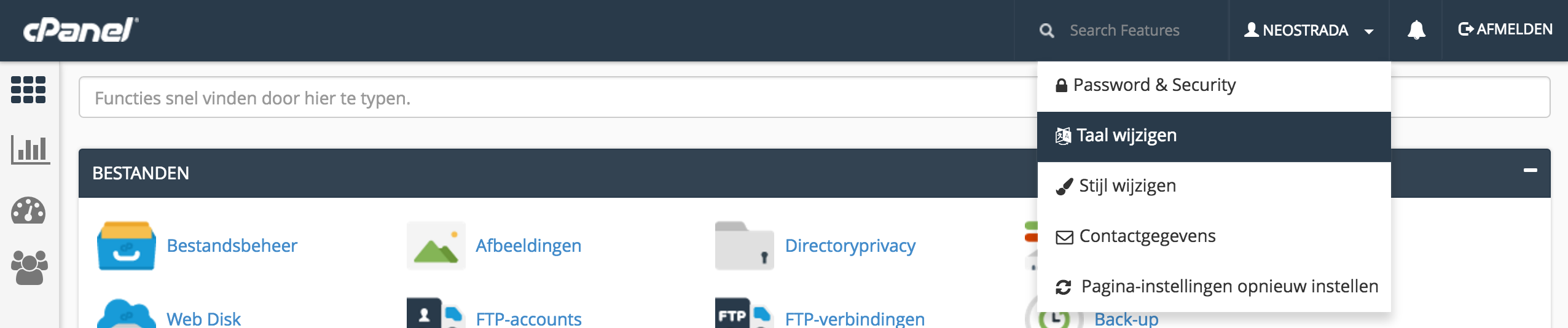
Step 3. Under 'Select a language', click on the dropdown menu and select the language you want. Then click 'Change'. The language has now been changed.





