How do I create a function list?
As a reseller, you can use a function list to determine which cPanel features are accessible within a particular hosting package. This way you have control over the features that your customers can and can't use.
Steps
Step 1. Log in to WHM.
Step 2. In the left menu, under 'Packages', click 'Feature Manager'.
Step 3. In the 'Add a new feature list' field, enter the name of the list of features and click 'Add Feature List' to add the function list.
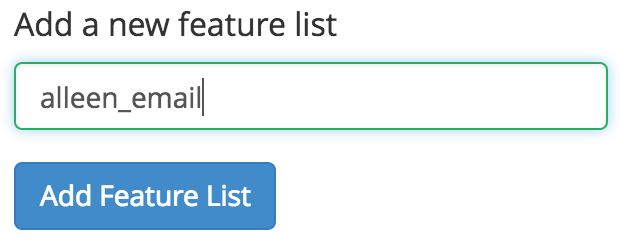
Step 4. You will enter a new page. Check the features you want to access. You can use the search function to search for certain features.
Example. If you want your customers to use email accounts only, check the following features:
- Email Account Manager
- Email Domain Forwarding
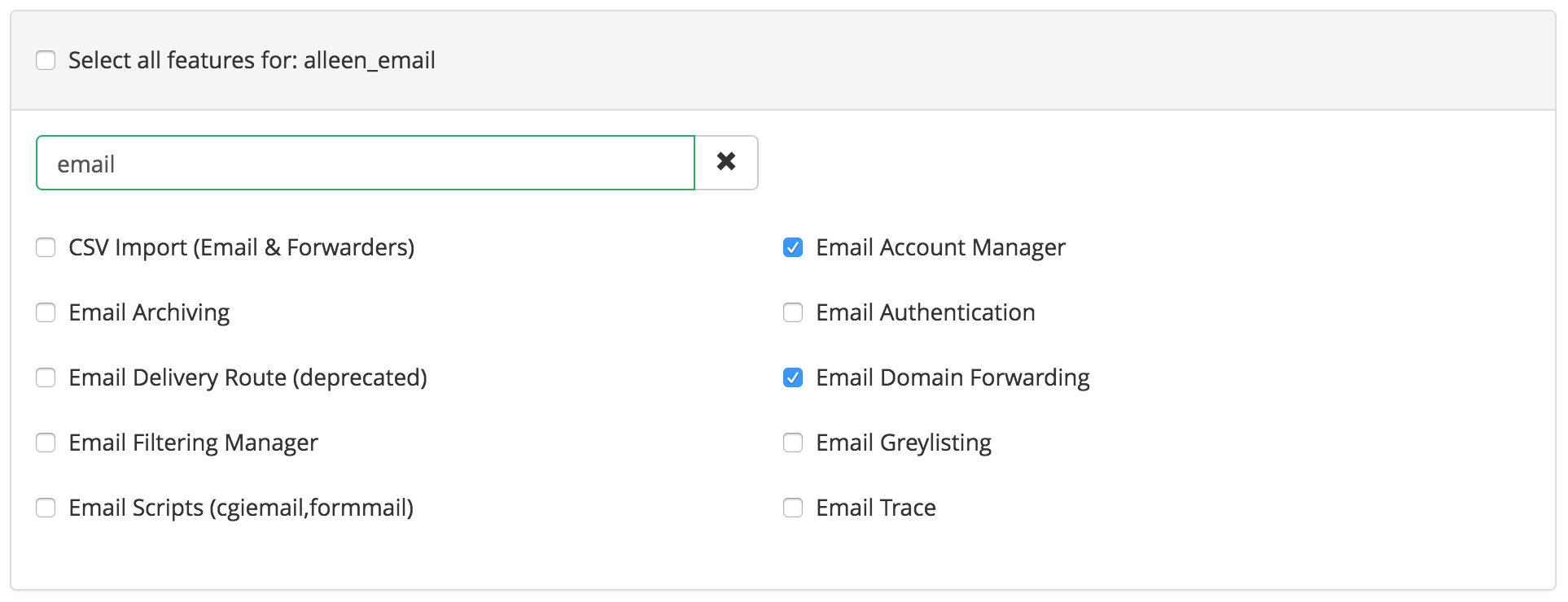
Step 5. Click 'Save' to create the function list. You can now assign the function list to a hosting package.





