How do I create a phpinfo page?
You can easily generate an overview of the current active PHP environment variables by making a phpinfo.php file. This can be useful to check if applied settings are currently active. This is also useful for comparing settings with other hosting plans or other hosts.
A phpinfo file shows environment variables such as memory_limit, max_execution_time, max_input_vars, etc. You can also see which PHP version is active. In the steps below we explain how you can easily create and access the file.
Steps to create a phpinfo page
Step 1: Log in on cPanel.
Step 2: Under the category Files, click on File Manager.
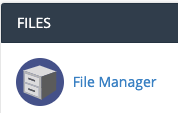
Step 3: Navigate to the document root of the website where you want to check the variables. For the main domain of your package, this is the public_html folder.
Step 4: Click on +File in the top right of your screen, and name the file phpinfo.php
![]()
Step 5: Edit the file by clicking on the file, and then clicking Edit at the top of your screen.
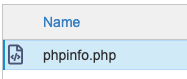
![]()
Step 6: Add the following code to the file:
<?php
phpinfo();
?>
Step 7: Save the file. If you now go to your domain name and add /phpinfo.php to the url you can reach the phpinfo page. Example: if your domain is neostrada.com, your url becomes neostrada.com/phpinfo.php.
Congratulations, you can easily view the PHP environment variables!





