How do I get external access to my MySQL databases?
You may want to access your MySQL databases externally. To do this, you need external access. That's easy to manage via cPanel.
Steps
Step 1. Log in to cPanel.
Step 2. Under the 'Databases' category, click 'Remote MySQL®'.
Step 3. Enter the IP address or host name of the host that will give you external access to your databases under the heading 'Add Accesshost'. Then click 'Add Host'.
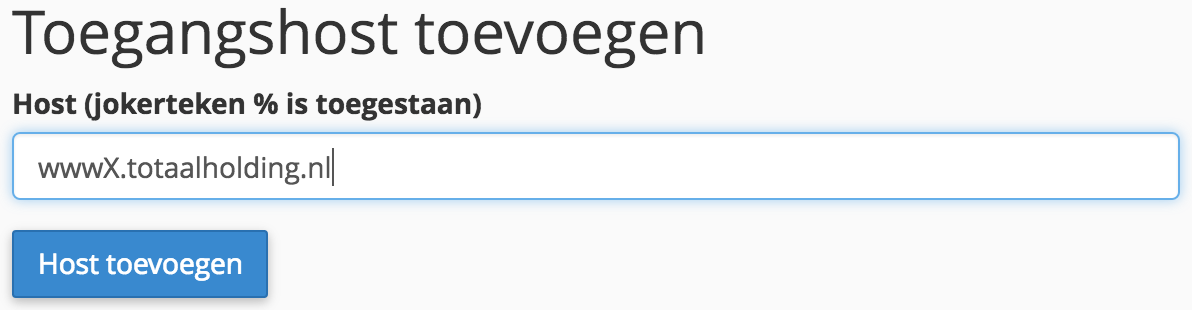
Tip: If you want everyone to access your databases externally or you do not know what to enter, enter a '%'.





