How do I test the speed of my website?
The load time of your website shows how fast your website is. If your browsing time is too high, your visitors are likely to leave your website. To find out what the cause of the high load time is, perform a speed test using the free tool of Pingdom.
Important
The tool used in this article has not been developed by us. Therefore, we can not provide support for this tool.
The speed of your website depends on several factors. You measure the speed of your website at that time and may differ at a different time. The tool only provides suggestions on what you can improve.
Steps
Step 1. Navigate to https://tools.pingdom.com.
Step 2. Under 'URL' enter the website you want to test and select 'Stockholm, Sweden' under 'Test from'. It's important that you choose this location because it is closest to the Netherlands. The distance between the test server and our servers affects the speed measured.
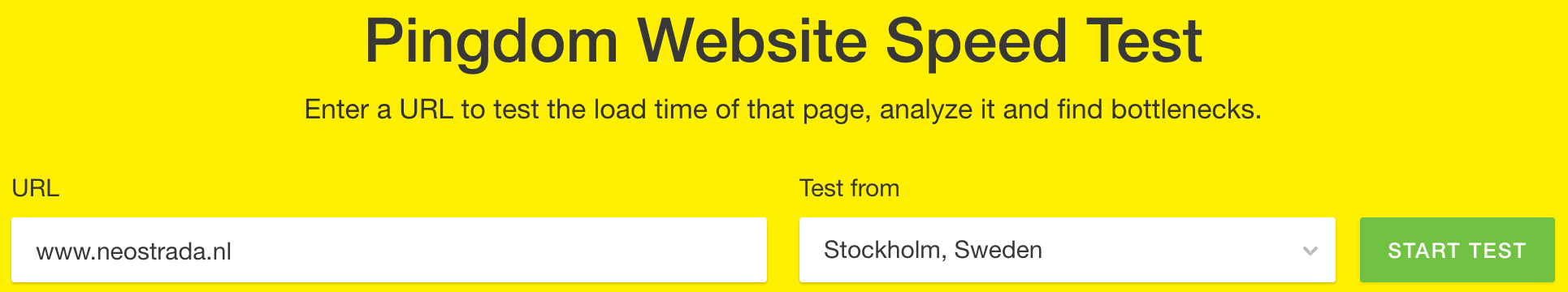
Step 3. Click 'Start Test' to start the test. After the test has been completed, you will see an overview with a summary of the test results.
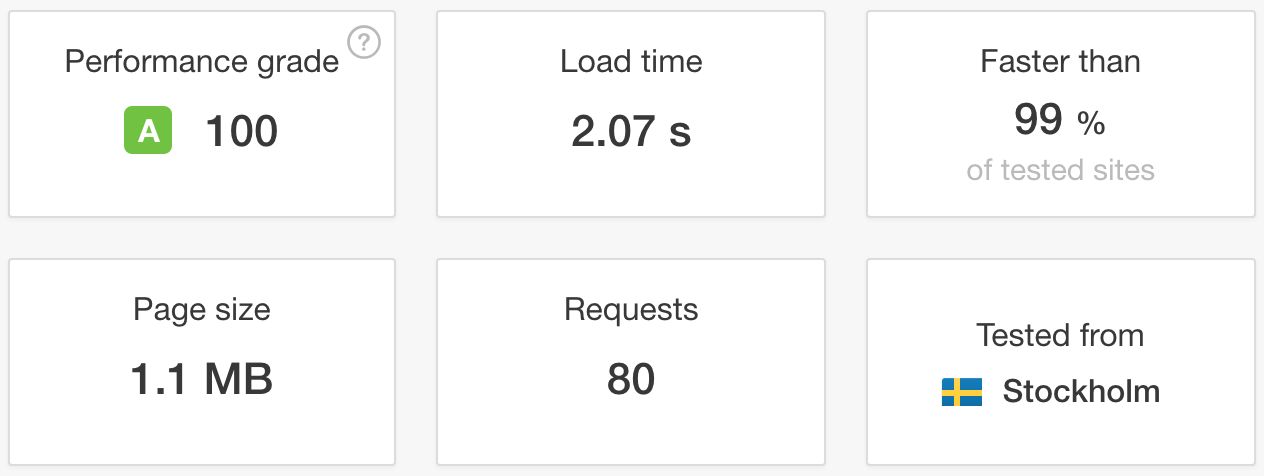
Step 4. Under 'Performance insights', click the tabs that indicate a problem. Each tab shows how to resolve the issue.
Step 5. Scroll down until you see 'File requests'. The table lists all files that are loaded while loading the website. You can see the size and duration of loading by file. This helps you determine which files ensure a high loading time.
Tips
If you have many images, it's wise to compress them. You can do this yourself before uploading the images to your website. If you are using a software package like WordPress, there are several plugins available that can compress them for you.





