What are the nameservers of Neostrada?
We have two different types of nameservers. Standard and anonymous. Both are free to use, but what's the difference between the two types?
NB! Don't forget to add your domain as external domain to your customer account when you change the nameservers to ours. If you don't add the domain as external the DNS won't be automatically generated for the domain. For more information see: How do I add an external domain name?
Default nameservers
The default nameservers are the nameservers that contain the company name of Neostrada, namely the following:
- lisa.neostrada.nl
- sandra.neostrada.nl
- christina.neostrada.nl
Domain names are added to these nameservers by default, unless you choose to specify different nameservers.
Anonymous nameservers
If you do not want the company name of Neostrada to appear in the nameservers you can use our anonymous nameservers. These are the following:
- een.dnssrv.nl
- twee.dnssrv.nl
- drie.dnssrv.nl
The anonymous nameservers are often used by resellers, so their customers do not see the nameservers of Neostrada.
Own Nameservers
If you want your own nameservers to be visible instead of the Neostrada nameservers, then you can use your own nameserver on a Cloud. For this you can contact our support.
On the Shared hosting packages you can use virtual name servers through a DNS adjustment. You do this by creating one or more subdomains in the DNS of the domain you want to have nameservers on, this must be an existing domain that is under your control. When you refer these subdomains to the ip addresses of our existing nameservers, you can use those subdomains on your other domains as name servers.
An example of a correctly configured DNS for own nameservers:
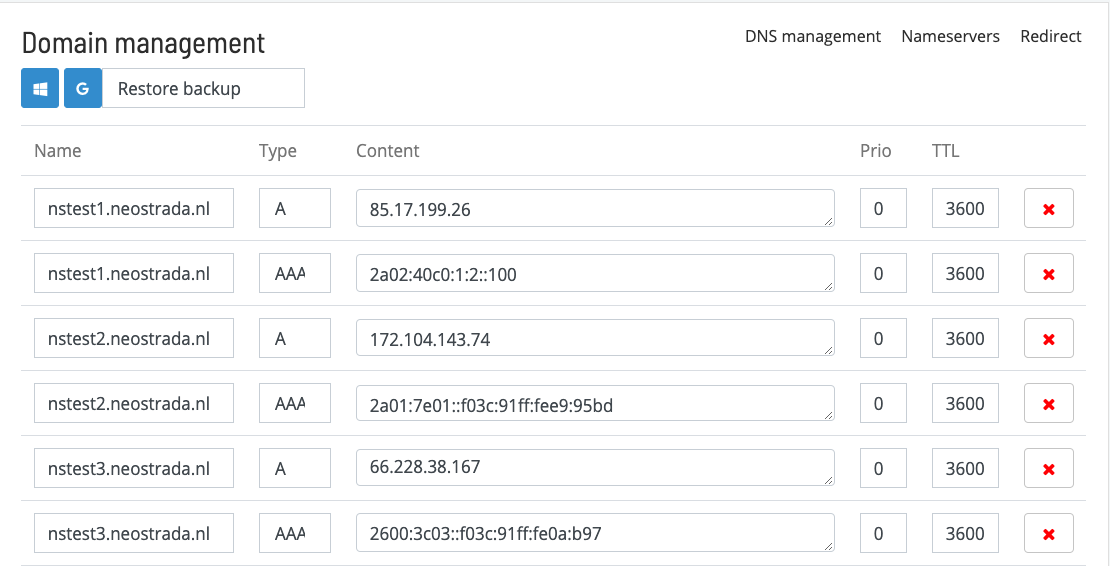
Are there more differences?
No. The only difference is the name of the nameserver. They do not differ in speed or availability. Both types of nameservers are also available for free.
IP addresses for the nameservers
If you want to create virtual nameservers or your own nameservers, or if your external host needs the ip addresses of our nameservers, you can use the following:
A records:
- 85.17.199.26
- 172.104.143.74
- 66.228.38.167
AAAA records:
- 2a02:40c0:1:2::100
- 2a01:7e01::f03c:91ff:fee9:95bd
- 2600:3c03::f03c:91ff:fe0a:b97





